
 |
 |
 |
|
create a factlink in the facttext-mode |
|
| | |
|
(1) Direct the cursor to the desired position or highlight a word which you want to link.
(2) Click on the button  . .
(3) Enter the infoID or a keyword of the fact you want to link.
(4) Click on the desired fact in the list of results.
(5) Next, "[factlink]" appears in the previously selected position. In the final text the title of the fact will be displayed.

Delete links: If you want to delete a factlink in the facttext-editor, you have to highlight the factlink and click on the "X" next to the "link"-button.
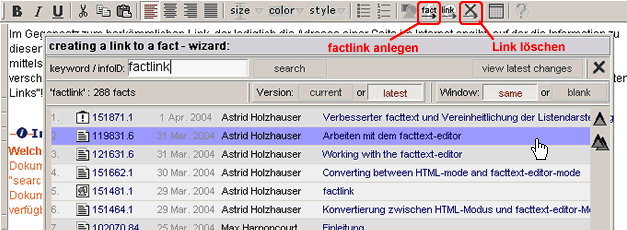
|
|
|
|
|
|
|
|
|

