|
When you click on the factlink button of the editor, a popup window appears.
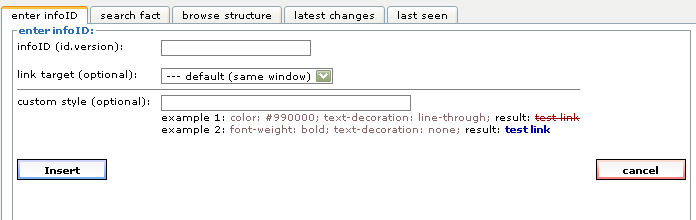
In the first field you should fill in the infoID of the desired fact. In the "link target" you can specify if you want the link to be opened in the same window or in a new one (New browser window). In the "custom style" field you can add your custom styles for the link.
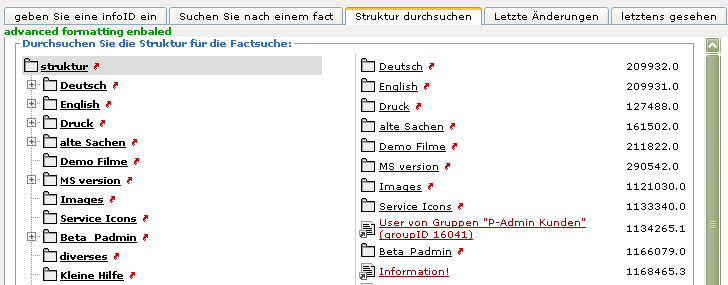
When you select a fact from one of the other pages in the window "search fact", "browse structure", "latest changes" or "last seen", you can turn advanced formatting on. If advanced formatting is enabled, when you select the fact, the "enter infoID" page will open and you can define your custom style for this factlink. If advanced formattin is turned on, when you select a fact from one of the pages "search fact", "browse structure", "latest changes" or "last seen", the factlink will be created immediately.
|

